We wanted to make specifying attendance more flexible and distinctive for schools and trusts, so we’ve introduced ‘Attendance Thresholds’.
The user can define their attendance thresholds and select the familiar evaluation bands, so you can configure exactly how you want your attendance to look. The thresholds will then define how Insight evaluates attendance percentages, and the options available when filtering and grouping pupils.
How to make this change?
You can enter attendance thresholds into Insight via the Admin page. Click Admin, then Change School Settings, then Other Settings, Attendance Thresholds
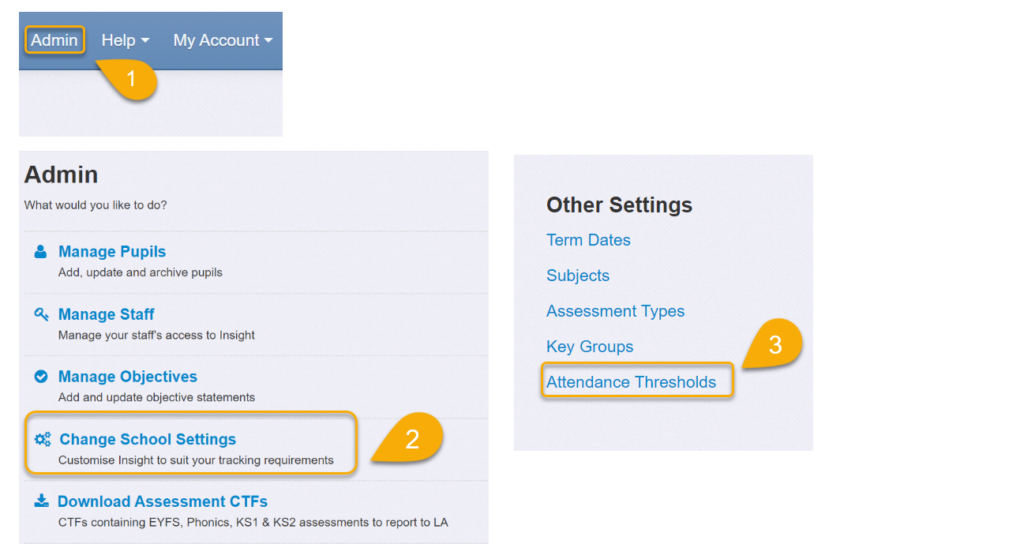
On the next screen, Attendance Thresholds will show.
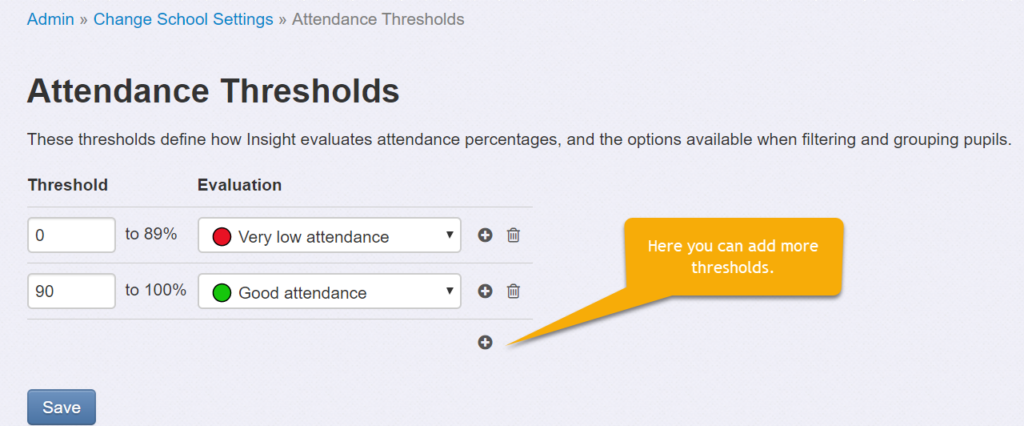
A selection of thresholds can be added, for example-
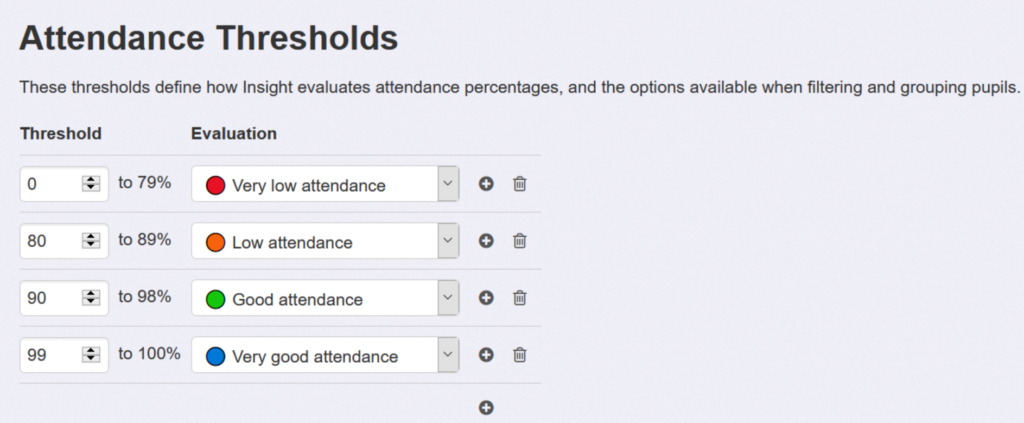
Trust Level
As a Trust you may feel it’s valuable to set your attendance thresholds to be the same across all schools. Again, these changes can be applied by clicking on, Insight for Trust, then click Attendance Thresholds and follow the above steps.
Schools that are part of a trust but, would like to have different attendance thresholds can still have this flexibility by clicking Override Thresholds For School from the Attendance Thresholds page.
This is a short guide on how to define, Attendance Thresholds however, if you need more detailed guidance, please refer to our guides on, Managing Attendance or Using Filters & Groups: Attendance. For any follow-up questions or queries please contact our support team.
